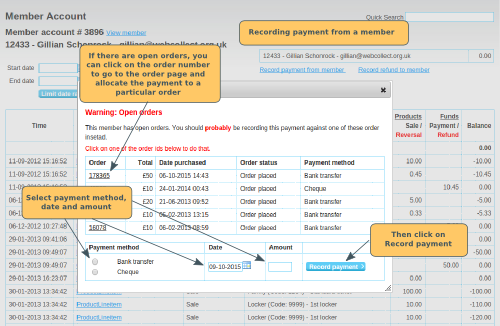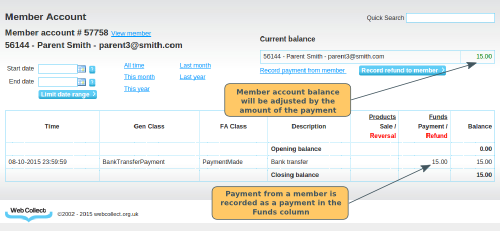Note: This article relates to payments that are not connected to an order. Click here for information on recording payments/refunds relating to an order.
Payments to/from members are recorded via the member's Member Account page. Click on the links top right of the page to record payments from or to a member.
Payments From a Member
If there are Open Orders (ie not yet recorded as having been paid), you will see them listed in the dialogue box. Click on the order number if you want to allocate the payment to that order.
In the section below, select:
- payment method. Note: the payment methods shown as available will be bank transfer, cash and cheque (provided you have these enabled as member or admin payment methods)
- date. Note you cannot select dates in the future
- amount. Numbers only. No £ or $ signs please.
Then click on the Record Payment button.
You will then see the payment listed on the member account as a payment (in black) in the Funds column.
If the member's account balance now shows as green, that is the balance due to the member. If the member's account balance now shows as black, that is the balance due from the member.
Payments To a Member
If there are orders on order status Refund Required, you will see them listed in the dialogue box. Click on the order number if you want to allocate the payment to that order.
In the section below, select:
- payment method. Note: the payment methods shown as available will be bank transfer, cash and cheque (provided you have these enabled as member or admin payment methods)
- date. Note you cannot select dates in the future
- amount. Numbers only. No £ or $ signs please.
Then click on the Record Payment button.
You will then see the payment listed on the member account as a refund (in red) in the Funds column.
If the member's account balance now shows as green, that is the balance due to the member. If the member's account balance now shows as black, that is the balance due from the member.